How to Change The Letter Attached to a Speedbutton in Gorilla 4.x
QUESTIONS THAT APPLY TO THIS TOPIC
- How do I change the letter that a Speedbutton sends out?
- How do I make a copy of a Speedbutton that sends a letter, and change the letter that it sends?
ANSWER
- Choose Tools, Speedbuttons.
- In the left-hand panel of the SPEEDBUTTONS editor, locate the button to be changed and click the boxed +/- to the left of it (blue arrow). This displays all the commands that the button executes.
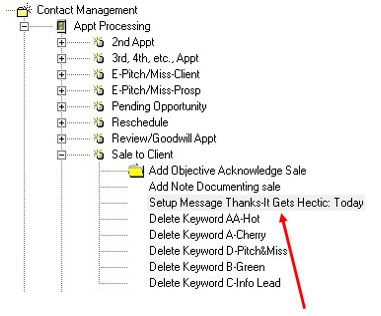
- Double-click the Setup Message command to be changed (red arrow above).
- In SETUP MESSAGE TO SEND, click the Tree View button just to the right of the Letter field.
- In CHOOSE LETTER, highlight the new letter to be sent and click Select
- If Letter displays the correct letter name, click OK.
- In the right-hand panel (Command), change Comment to reflect the changed letter choice.
- At the bottom of the panel, click Update.
Related Articles
How to Edit a Speedbutton in Gorilla® 4.x
QUESTIONS THAT APPLY TO THIS TOPIC How do I change the default Output Channel from "Printer" to "Email"? How do I include or change the "Message Subject" when it is to be sent by Email? What does "Pause for User Editing" do? How do I "copy" ...
How to Install the Condolence Speedbutton in Gorilla 4.x
QUESTIONS THAT APPLY TO THIS TOPIC How can I get the updated Condolence-Death is Nothing At All Speedbutton into Gorilla? How do I add the Condolence-Death is Nothing At All to the Goodwill Speedbutton Group? ANSWER This speedbutton is actually ...
How to Change Your Password in Gorilla 4.x
QUESTIONS THAT APPLY TO THIS TOPIC How do I change my existing password in Gorilla? How do I add a password in Gorilla? IMPORTANT NOTE You must know the old password to change it. If you do not know the old password, you will need to call Software ...
How to Create a New Letter in Gorilla® 4.x
QUESTIONS THAT APPLY TO THIS TOPIC I have a letter I typed that I want to send through Gorilla. How do I get it into my Document Manager? How do I create a new letter in Gorilla? ANSWER Open the Gorilla Document Manager by going to Messaging>Document ...
How to Create a Worksheet in Gorilla 4.x
QUESTIONS THAT APPLY TO THIS TOPIC How do I create a new worksheet in Gorilla 4.x? ANSWER Open the Define Worksheets screen by clicking on Tools, then Define Worksheets Click on “New.” There are 3 types of worksheets that you can create. To select a ...