How to Change Company Merge Fields in Gorilla®
QUESTIONS THAT APPLY TO THIS TOPIC
- How do I change the Company Name that merges into my letters?
- How do I change the Company Address that merges into my letters?
- How do I change the Company Phone Number that merges into my letters?
- How do I change the Company Directions that merge into my letters?
ANSWER
- In Gorilla, go to Tools>Options>Company Merge Fields.
- Change each field as desired, then click Close to save your changes.
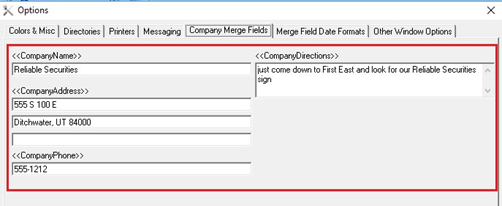
Related Articles
Tech Talk - Making Microsoft Work with Gorilla®, Not Against It
Microsoft Excel Frequently Used Formulas =Proper(Trim(Cell#)) This is two formulas combined into one. Proper – Capitalizes the first letter in each word and makes everything else lower case. Trim – Removes extra spaces from text. Example: If name ...
How to Use Team Merge Fields in Gorilla®
QUESTIONS THAT APPLY TO THIS TOPIC How can I get my team member’s names to merge into a letter? ANSWER Gorilla has standard merge fields for Advisor, Computer Operator, Sales Assistant, and Service Assistant. Some of our letters already use these ...
How to Use Merge Fields in Gorilla® Letters
QUESTIONS THAT APPLY TO THIS TOPIC How do I insert a Merge Field? How do I delete a Merge Field? Where do I input the data for Custom Merge fields? ANSWER Important: If you make any changes to Merge Fields in a letter, be sure to “Save and Exit to ...
Wrong Merge Fields are Being Used in Letters
PROBLEM When you print a letter using Custom Merge Fields, the wrong values are being inserted into the letter. CAUSE This can happen if you have letters in the Message or Confirmation Queue that use Custom Merge Fields. This can also happen if the ...
How to Change Your Password in Gorilla 4.x
QUESTIONS THAT APPLY TO THIS TOPIC How do I change my existing password in Gorilla? How do I add a password in Gorilla? IMPORTANT NOTE You must know the old password to change it. If you do not know the old password, you will need to call Software ...