Font Changing in the Last Paragraph of a Letter
PROBLEM
- When printing a letter, the font changes on only one paragraph of a letter.
SOLUTION
- Open the letter for editing in the Document Manager: In Gorilla, go to Messaging>Document Manager or press the F6 key.
- Locate the letter that is causing the problem and click to highlight it.
- Click the “Edit” button.
- In the Define Message screen, click either “Edit Single” or “Edit Plural.” (It is recommended that you do the following steps to both.)
- Place your cursor at the end of the paragraph in which the font is changing.
- Insert a page break.
- Go to the Insert tab and select “Page Break.”
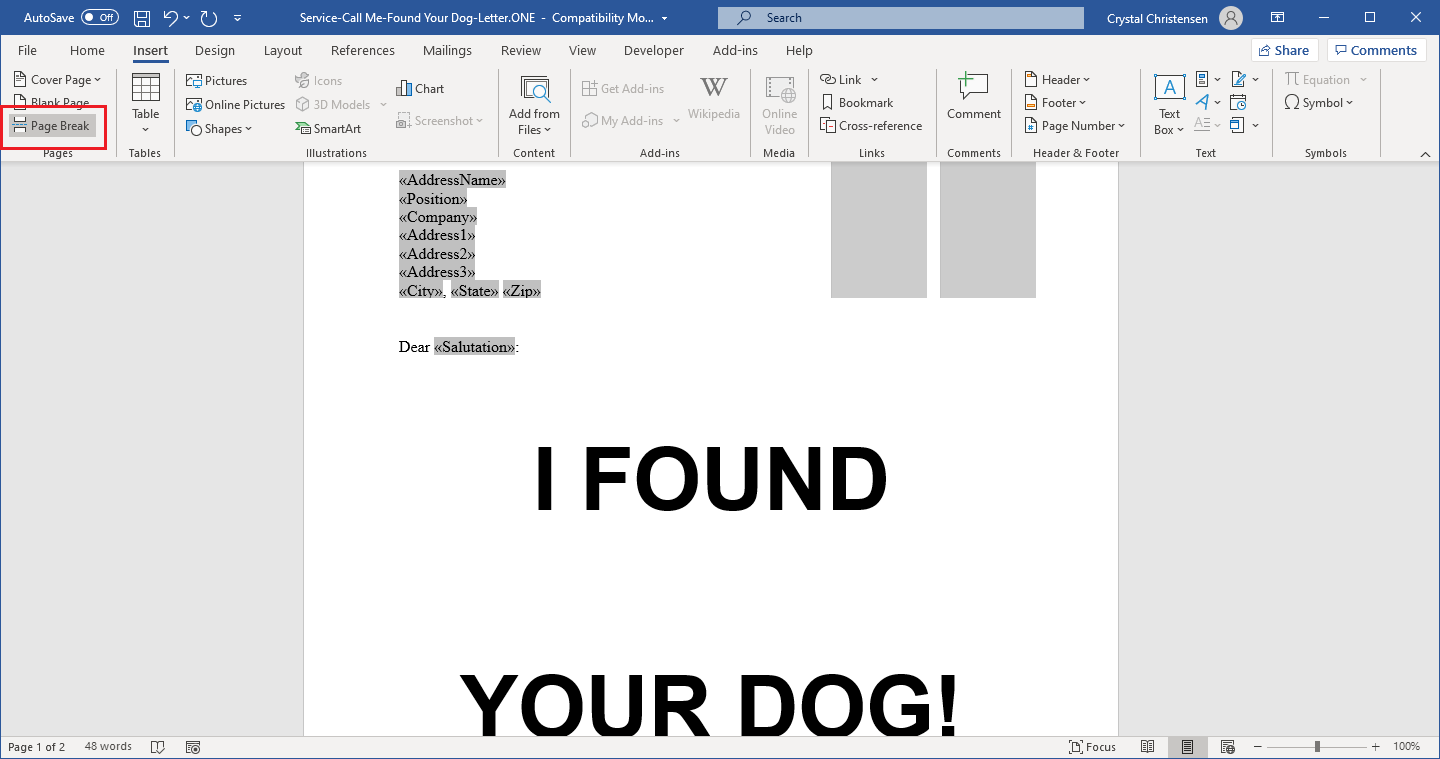
- If you prefer, <Ctrl+Enter> will do the same thing.
- Save and Exit to Gorilla.
- Print the letter again. You should no longer see the issue.
Related Articles
Rectangle Box Shows Up on Last Page of Print Job
PROBLEM There is a long rectangular box showing up at the bottom of the last page that prints. CAUSE This is caused by the cursor ending inside of the table that is at the end of the letter, rather than underneath the table. SOLUTION Copy the table ...
Instructions for Master Letter Template-Redtail
Instructions for Master Letter Template-Redtail Below are detailed instructions for using the Master Letter Template-Redtail to create a letter for use in Redtail CRM. Download the letter from the BGM Client Portal. Locate the letter in the BGM ...
How to Fix Letter Missing from Document Manager
PROBLEM When importing a letter, Gorilla gives the message "A file with the name "Lettername.ONE" already exists. Please rename the file you are trying to import or delete the existing document via Gorilla.", but the letter is missing from the ...
How to Delete a Letter from Gorilla®
QUESTIONS THAT APPLY TO THIS TOPIC How do I delete a letter in Gorilla 4? How do I delete an attachment? How do I delete a script/checklist? ANSWER Open the Document Manager by clicking on the Messaging menu, and then selecting Document Manger. ...
How to Edit a Letter in Gorilla®
QUESTIONS THAT APPLY TO THIS TOPIC How do I edit one of the letters in Gorilla? I want to add additional text to an existing letter in Gorilla, how do I do that? ANSWER First open the Gorilla Document Manager by going to Messaging, Document Manager. ...