How to Edit a Letter in Gorilla®
QUESTIONS THAT APPLY TO THIS TOPIC
- How do I edit one of the letters in Gorilla?
- I want to add additional text to an existing letter in Gorilla, how do I do that?
ANSWER
- First open the Gorilla Document Manager by going to Messaging, Document Manager.
- In the Document Manager, locate and select the letter you wish to edit.
- Once you have that letter selected, click on the “Edit” button at the top of the Document Manager.
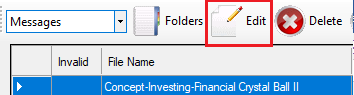
- This will bring up the Define Message window.

- In the Define Message window, click on the Edit Single button. (Click on edit plural if you are going to have two or more signatures going on the letter.)
- The letter will open in Microsoft® Word. (The letter may open behind the Gorilla window. Select the Microsoft Word document from the Windows task bar located at the bottom of the screen to bring the letter to the front.)
- Once you have the letter open in Microsoft Word you will be able to edit the letter as needed.
- When finished making changes in the letter, save those changes by clicking the Add-ins tab and selecting Save and exit to Gorilla.
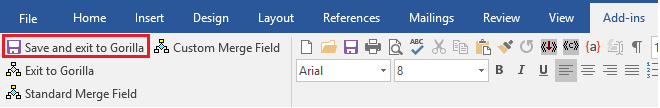
- When the save is complete, you will be brought back to the Define Message window. Microsoft Word may stay open in the background. Do not close it.
- In the Define Message window, click on the OK button on the bottom right of the window to complete the changes made to the letter.
- This will completely close Word.
Related Articles
How to Create a New Letter in Gorilla® 4.x
QUESTIONS THAT APPLY TO THIS TOPIC I have a letter I typed that I want to send through Gorilla. How do I get it into my Document Manager? How do I create a new letter in Gorilla? ANSWER Open the Gorilla Document Manager by going to Messaging>Document ...
How to Create a Plural Version of a Letter from the Single Version in Gorilla®
QUESTIONS THAT APPLY TO THIS TOPIC I’ve downloaded and installed a letter from your Letters Library; how do I create a plural version of the same letter? ANSWER First open the Gorilla Document Manager by going to Messaging, Document Manager. In the ...
How to Edit Signatory Credentials and Titles
QUESTIONS THAT APPLY TO THIS TOPIC How do I change my Advisor's credentials? How can I change my Advisor's title? ANSWER In Gorilla, click on Tools>Team Management. Click on Edit>System Owner and then select the Advisor's name. On the right side of ...
Font Changing in the Last Paragraph of a Letter
PROBLEM When printing a letter, the font changes on only one paragraph of a letter. SOLUTION Open the letter for editing in the Document Manager: In Gorilla, go to Messaging>Document Manager or press the F6 key. Locate the letter that is causing the ...
Creating a Disclaimer Attachment in Gorilla®
Important Notice about Disclaimers: In most cases, you can easily add the required disclaimer to a letter or email by using a Gorilla Attachment. This is NOT a PDF which you might attach to an email. It is a special Word document that can be added ...